Sunday, 20 March 2011
How to Create a Invisible Folder .
How to create a invisible folder in windows pc
How to create a invisible folder on the windows to hide your personal information from the someone . it is awesome trick that help you to hide your personal data from the friends and family members to make your your folder private from the use of some one without your permission . its very simple this time follow my steps to hide your personal information . By follow my simple step of direction for how to safe your personal information from the some guest . After follow all the step you are able to hide and invisible your private information . By making Simple instruction you will able to make your folder invisible without name .
Step : 1 Right Click and Select New Folder to create new folder in pc in which place you needed .
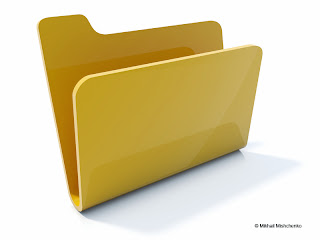
Step : 2 Now Rename the Folder Using Press and Hold ALT and write 0160 after clicking rename that will make your File Name to No Name(without name).
Step : 3 AFter second step your File have no name .
Step : 4 Then Right Click on the Folder then go to the properties and customise click and change icon and click on the Blank icon .
Step : 5 After that your file have invisible without name . make it hidden by selecting hidden on properties .
Step : 6 if you want back file than show hidden folder and select the invisible folder icon change again and rename the file .
.
.
.
.
Enjoy the Trick.
Thanks
Comment and Share .












nice u r realy good
ReplyDelete